Hi everyone today i am here to guide you about the selection of cable size circuit breaker for single phase house wiring , form this post you will completely understand to find out the suitable size of circuit breaker and electric cable size with complete examples and cable size chart. In this post i will completely guide you that how to calculate the load of electrical house appliances. I will discuss each step and also a video tutorial which well be best for you to make you complete understood. Selection of cable size - wire size and Selection of suitable size of Circuit breaker for house wiring Before we start talking about the selection of cable according to load or selection of circuit breaker according to load, first we need to discuss some important points. As you know that i already publish a post and video tutorial about the laws of resistance. And we can not ignore the resistance. In law's of Resistance we known that the resistance is directly proport...
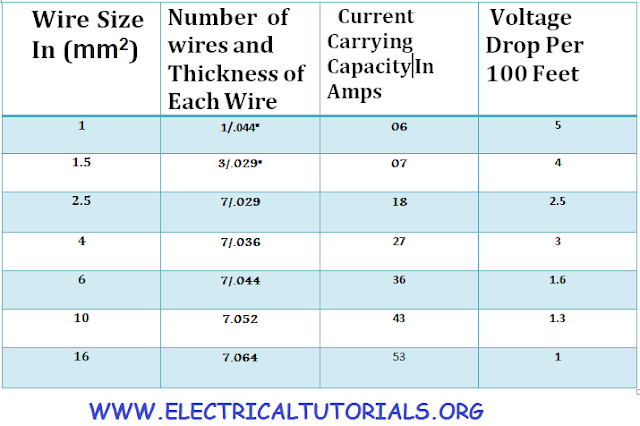

Comments
Post a Comment
Thanks for comment